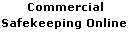|
Transaction histories can also be viewed for the selected account. By default, transaction history information is displayed for the current month. You may view transaction history information for up to ninety days prior to the current date. 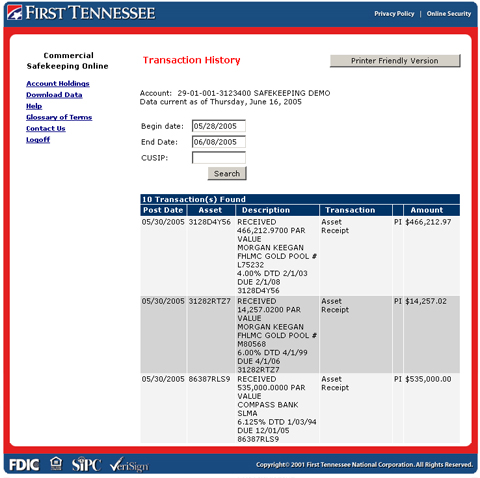
To view transactions within a specific date range, enter the beginning and ending dates and click the Search button. Columns can be sorted in both ascending and descending order by clicking the column headings. Click the heading a second time to sort the column in descending order. | |||||